How to make YouTube channel by other name ?
■¤■¤■¤■¤■¤■¤■¤■¤■¤■¤■¤■¤■¤■¤■¤■
Hey there !
Friends, most of you are using YouTube app. It is really nice to see videos that may include knowledge, info.,entertainment and music. Most of the people among you have a YouTube channel. Right !
But, some of you are still thinking to make their own YouTube channel. Having a YouTube channel enables you to comment on video posts and it also improves the user experience.
It's very easy to make your YouTube channel. Now, many of you faces an issue here. Actually, due to privacy or some other factor, they do not want to have their real name on their channel. They want their YouTube channel with either their real name & want to add their nick name, pseudo name or as their brand name.
For those, who have a google+ account, they can do it by changing name on their google+ account. And then making or linking their YouTube channel.
 |
| How to make YouTube channel by business name or other name? |
For those, who don't have a google+ account or they don't want to make one, they face problem regarding making a YouTube channel with another name with the same Google account.
For such people, here is the solution which may help you.
Follow these steps :
1). Go to your google account. Login by Gmail id and password. Then go to myaccount.
2). Click on "About" section.
3). There in the place of names, fill the name you want to use everywhere and on your YouTube channel. There is option there where you can also add your nickname and choose the names through options their according to your will.
4). Save it.
5). Now, go to YouTube app. Click on your profile and there you can see the changed name above your Gmail id.
6). Choose the option to make your YouTube channel. Set the privacy according to your wish.
7). In this way, you can make your YouTube channel with name other than your real name with the same account. Remember, the name is now applicable on your own Google apps. including gmail, google+ (if you make it later) & YouTube.
Hope this has solved your problem.
For more, follow and subscribe & keep visiting.
A Post By Admin.
Author ~ Swatti Sharrma ß
■¤■¤■¤■¤■¤■¤■¤■¤■¤■¤■¤■¤■¤■¤■¤■¤■
A Post By Admin.
Author ~ Swatti Sharrma ß
■¤■¤■¤■¤■¤■¤■¤■¤■¤■¤■¤■¤■¤■¤■¤■¤■
©SimplyBeautiful
Swatti Sharrma ß
DISCLAIMER : This blog is not intended to an alternative of expert advice. You are advised to use info. provided here on your own wisdom. The information provided here is checked however, this blog will not be possible for any harm or mishap caused to your device or system or in procedures.



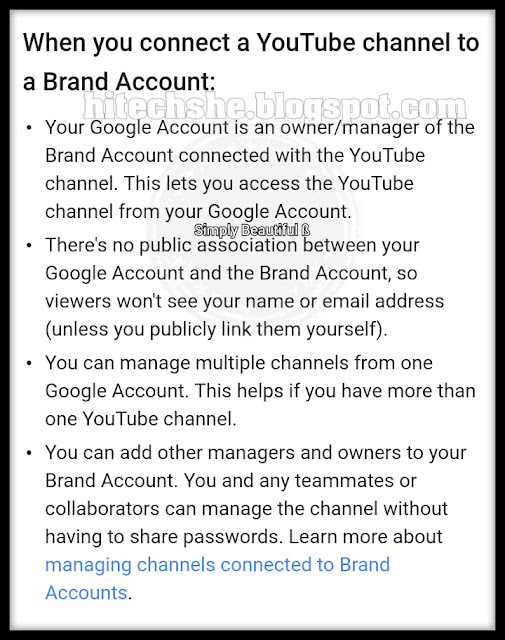




Comments
Post a Comment