How To Fix 404 Not Found Error ?
☆☆☆☆☆☆☆☆☆☆☆☆☆☆☆☆☆☆☆
404 ● 404 ● 404 ● 404 ● 404 ● 404 ● 404
404 ● 404 ● 404 ● 404 ● 404 ● 404 ● 404
Hello Friends !
Use of Internet is quite common these days. We all need to reach websites also to search for something or to do some important work. While doing search things, you often encounter errors sometimes. This is not a rare thing first but it is quite annoying when you want to reach a website and you encounter such an error like 404 Not Found error.
WHAT IS 404 NOT FOUND ??????
A 404 error is an HTTP status code that means that the page you are trying to reach on a website couldn't be found on their server.
Individual websites customise frequently 404 Not Found error messages. Even some of them are creative ones. The 404 error might show up in just about any way imaginable depending on what website it's shown from.
THE FORMS IN WHICH THE 404 ERROR MAY APPEAR :-

Some of the common ways in which you might see the HTTP 404 error displayed are here -
404 Error
404 Not Found
404 Page Not Found
Error 404 Not Found
Error 404
The requested URL [URL] was not found on this server
HTTP 404
404 File or Directory Not Found
HTTP 404 Not Found
WHERE 404 NOT FOUND ERROR CAN APPEAR ???
You can see this error messages in any browser. They can appear in any browser or any operating system. Most 404 Not Found errors display inside the internet browser window similarily as in web pages.
These messages can show up in Internet Explorer as "The webpage cannot be found". It usually indicates an HTTP 404 error but it can be a 400 Bad Request error too. You can check to see which error IE is referring to by checking for either 404 or 400 in the title bar.
404 errors received when opening links via Microsoft Office applications generate a The Internet site reports that the item you requested could not be found (HTTP/1.0 404) message inside the MS Office program.
When Windows Update produces a 404 error, it appears as a code 0x80244019 or as the message WU_E_PT_HTTP_STATUS_NOT_FOUND.
REASONS AND CAUSES OF HTTP 404 ERRORS :-
Now, the question is what are the causes of HTTP 404 Errors ?
Technically, an Error 404 is a client-side error which means that the error is your mistake, either because you typed the URL incorrectly or the page has been moved or removed from the website and you should have known. Sometimes, it says 404 error the doesn't exist.
Another possibility is if a website has moved a page or resource but did so without redirecting the old URL to the new one. When that happens, you'll receive a 404 error instead of being automatically routed to the new page.
HOW TO FIX THE 404 NOT FOUND ERROR ????
The 404 Not Found error might appear for several reasons even though no real issue exists. However,To fix this issue, you can try the following steps :-
1). Do a simple refresh first. This sometimes works when there is no real issue and still you are seeing this error. It will often load the page you were looking for.
2). You can check for errors in the URL. Often times the 404 Not Found error appears because the URL was typed wrong or the link that was clicked on points to the wrong URL.
Move up one directory level at a time in the URL until you find something.
3). You can retry the web page by pressing F5, clicking/tapping the refresh/reload button, or trying the URL from the address bar again. It means you can reload the page.
For example, if www.website.com/a/b/c.htm gave you the 404 Not Found error, move up to www.website.com/a/b/. If you get nothing here (or an error), move up to www.web.com/a/. This should take you towards what you're looking for or at least confirm that it's no longer available.
4). If you have moved all the way up to the website's homepage, try to run a search for the information you're looking for. If the site doesn't have a search function, try navigating to the page you want using category links to dig deeper into the site.
Search for the page from a popular search engine. It's possible that you simply have the entirely wrong URL in which case a quick Google or Bing search should get you where you want to go.
If you do find the page you were after, update your bookmark or favorite to avoid the HTTP 404 error in the future.
Clear your browser's cache if you have any indication that the 404 Not Found message might just be yours. For example, if you can reach the URL from your phone but not from your tablet, clearing the cache on your tablet's browser might help.
5). Clear your browser's cookies or at least the one involved with the website in question, if clearing the cache didn't work.
6). You can change the DNS servers used by your computer, but usually only if an entire website is giving you a 404 error, especially if the website is available to those on other networks (e.g. your mobile phone network or a friend in another city).
404's on an entire website isn't particularly common unless your ISP or government filters/censors websites. No matter the reason, if it does happen, giving another set of DNS servers a try is a good step to take. See our Public DNS Servers List for some alternatives and instructions on doing this.
Finally, if all else fails, contact the website directly. If they've removed the page you're after then the 404 error is completely legitimate and they should be able to tell you that. If they've moved the page and are generating 404's instead of redirecting visitors to the new page, they'll be happy to hear from you so they can go fix it.
404 Not Found error message is quite common on mobile too. You can refresh the page, reload the page & check memory or space on your mobile or smartphone.
You can also clear cache and cookies. Then , again try the search.
A Post By Admin.
Author ~ Swatti Sharrma ß
A Post By Admin.
Author ~ Swatti Sharrma ß
☆☆☆☆☆☆☆☆☆☆☆☆☆☆☆☆☆☆☆
404 ● 404 ● 404 ● 404 ● 404 ● 404 ● 404

©SimplyBeautiful
Swatti Sharrma ß
DISCLAIMER : This blog is not intended to an alternative of expert advice. You are advised to use info. provided here on your own wisdom. The information provided here is checked however, this blog will not be possible for any harm or mishap caused to your device or system or in procedures.


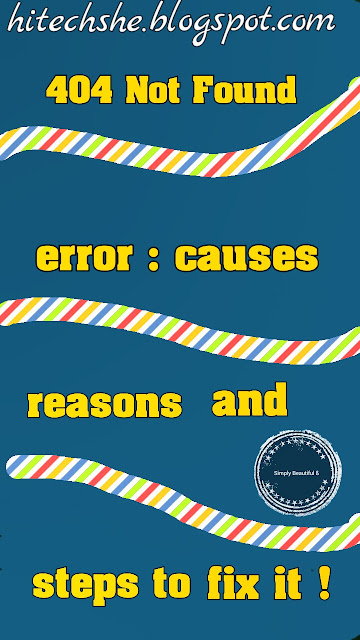

Thank you for this info. This error 404 not found is much irritating. It annoys me sometimes and I couldn't do anything at that time except leaving my search. It becomes hard when I have to open page because of my office work or urgent work but now I will apply this. Thanks for sharing this .
ReplyDeleteCheers !
Thanks Harry for wonderful comment. Glad to know this that you liked it. Keep visiting.
DeleteI was just searching this as I encountered same error while opening a page on a website. Thank you ! It worked for me :)
ReplyDeleteVaidehi, glad to see that you liked it ! Great to know it worked for you. Thanks for sharing a wonderful comment. Keep visiting !
DeleteOh, I got the solution here. I was frustrated by same error this morning. Stopped here and the solution made my day now. Keep up the good work. 👍
ReplyDeleteThank you Sushant for such encouraging words. Glad to know it worked for you ! Such comments are really motivation. Keep visiting !
Delete