How to link your Aadhaar with your PAN card ?
It is mandatory to link your Aadhaar with you PAN card.Government of India has made it mandatory.Without it, procedure of filing income tax return will not get completed.So, if you have not linked your Aadhaar with your PAN, do it now !!!
Today, in this article, I am sharing info. about how you can link your Aadhaar with you PAN card online.Doing it online is a very simple process.It takes only few minutes to do or even few seconds.
1). First of all, go to https://incometaxindiaefiling.gov.in/
2). Now, for linking your Aadhaar, you can go for one of the two options.
(i) First one is - Register yourself to the above govt.of India's official site.
OR,
(ii) Second option is - link it without registering.
3). If you don't want to register, then just click Link Aadhaar option.
4). A window will appear which has all the required fields.You have to fill all the mandatory fields.See the pic. below for more on this.
5). Fill your PAN number in field PAN with * in red.
The fields with red * indicates that they all are mandatory.
6). Fill your Aadhaar number in the field Aadhaar Number with red *.
7). Fill your name in the field Name as per AADHAAR with red*.
8). If you have only year of birth in your Aadhaar card instead of full date of birth then tick the next option which says I have only year of birth in Aadhaar card.
9). Now, enter the captcha code exact as shown in image there in the next field.
10). For visually impaired, there is an option to request OTP.
It is written there that - visually challenged users can use the below OTP option instead of image captcha.Tick the option Request OTP below.
11). Fill your correct mobile number in next field Enter mobile number (with red*).
12). And in the last, click Link Aadhaar.And it is done.You will get notification there that your Aadhaar is linked successfully.
13). Remember to fill all the fields correctly including Aadhaar details , PAN number etc.
14). The info.is automatically matched there.
15). You have to fill all the Aadhaar details as per your Aadhaar card. You have to fill all the info.and fields provided there correctly including pan number.
16). The linking process will be successful only if all the info. gets matched correctly.
A Post By Admin.
Author ~ Swatti Sharrma ß
Disclaimer - This blog is not officially associated with government.It doesn't guarantees/warrantees or claims anything.It provides info for your convenience.But it is not responsible for any mishap caused to you due to negligence.Readers are advised to keep themselves updated with latest government orders and updates.This blog doesn't declares anything on behalf of government.It only shares updates and info for your convenience.Use info.on your own wisdom.
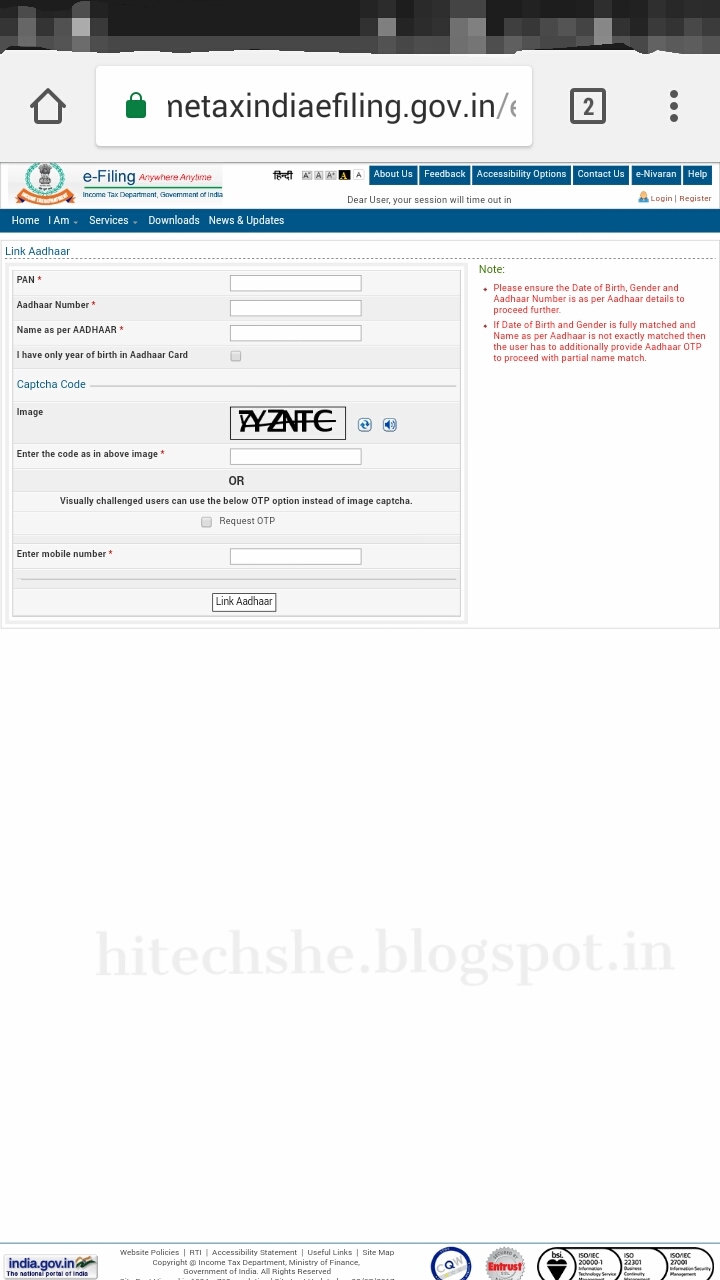


Comments
Post a Comment